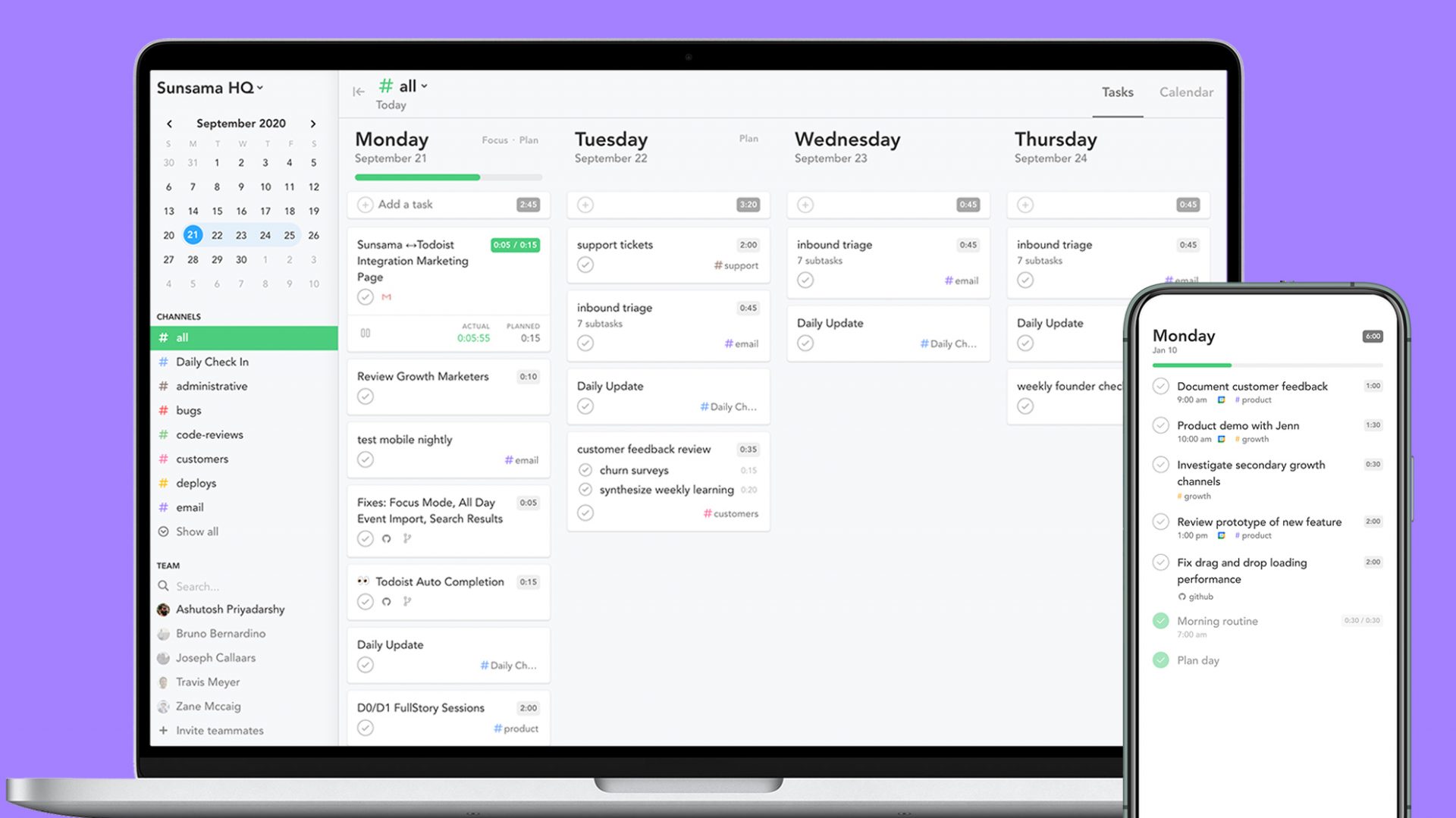
Organizing your day-to-day activities can seem like a herculean task if you don’t have a to-do app. But fret no more – we bring you a task manager that will change your life! In our Sunsama review, we’ll discuss all the benefits of this app and why you need to get it now.
What is Sunsama?
Sunsama is a Task Management app, but its features set the app apart from its competition. Even if you use other To-Do list apps, you shouldn’t overlook Sunsama, because Sunsama can help you coherently integrate all of your task management apps, calendars, and your workspaces task management app…
And while it integrates all of your work apps, you can still use it as a standalone app and manage your whole daily planning process there.
Sunsama Features
As mentioned, Sunsama can pull tasks from apps that are used for Project Management, and Personal Task Management, and they are:
- Todoist
- Outlook
- Asana
- Trello
- ClickUp
- Gira
- Gmail
- Github
- Slack
- Notion
- Gitlab
- Google Calendar
- Shift
- Jira
Sunsama also has some more bespoke integrations like Gmail, which can be used to turn email threads into tasks, as well as reply to emails.
Github and Gitlab are also available, which is good for software teams, and developers who regularly work with git repositories of in-house or client code, so you can turn any issue or pull request into a task to act accordingly.
In addition, Sunsama is perfectly capable to function without the need of importing tasks from other apps, and it works phenomenally as a standalone Task Management app. Sunsama’s Approach to Task Management is different from other solutions since other apps don’t take into account variables like the Time needed to complete each task, and where you will fit that task into your work schedule.When you start planning your day, you will assign how much time each task is planned to take, and you will add it to your calendar as blocks that are the size of the planned time.
When you are unable to complete a task for the day, the Sunsama app automatically rolls it over to the next day, but if you don’t complete it in four consecutive days, the task gets moved to a space called “Archive” that contains tasks you haven’t completed yet in the last four days.
And when you place your tasks within your calendar to plan your day, if you have any pre-planned meetings in your Google or Outlook Calendar, they will be already placed in your Sunsama Calendar, so you can plan your day without any overlap between Tasks, and double booking meetings. Your calendars have synced both ways, so you can view your tasks from the Sunsama App or your Google Calendar.
Who is Sunsama for?
Sunsama is made to benefit a large number of people, whether you are a techie or not, you can count on using Sunsama for your task tracking needs, I would consider using Sunsama’s Free Trial if you are:
- Overwhelmed with your current Tasks
- Looking to Improve your Productivity
- Looking to integrate all your Productivity tools together
- Looking for a Productivity app with a Simple UI
Last thoughts on Sunsama
Sunsama is a product of the future I have been looking for so long, is the best solution that I’ve tried so far in terms of time management, to-do’s, calendar, note-taking, etc. It’s helped me manage my task backlog and better prioritize urgent and important tasks. Very easy to use and a great on-boarding & integration setup experience, and I’ll just continue to save time using Sunsama!