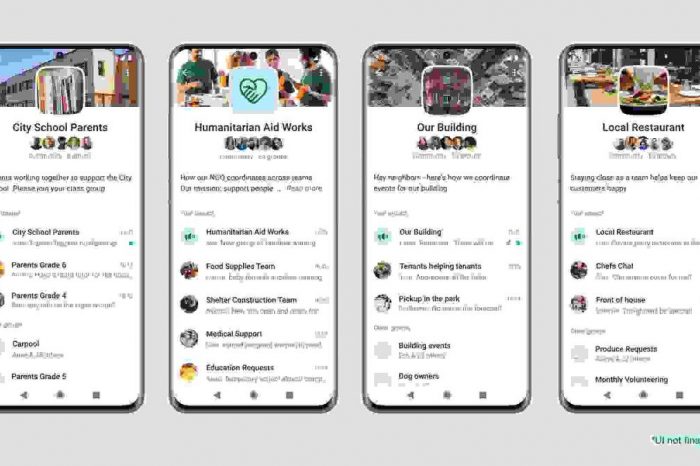Top WhatsApp Security Features to Protect Your Account

Millions of people use WhatsApp to interact with friends and family. Because the platform understands the value of chats, it offers the option of saving chat history on Google Drive. Users can choose between daily, weekly, or monthly backups for their chats while using the automated backup feature. Here’s all you need to know about WhatsApp’s security features.
Last Seen:
One of the most popular security features is the Last Seen function, which allows users to know when they last saw messages on WhatsApp.
End-to-End Encryption:
WhatsApp has developed a brand-new technique for storing encryption keys that works on both iOS and Android and allows for E2EE backups. If E2EE backups are enabled, backups will be encrypted with a unique, randomly generated encryption key.
Two-step Verification:
If a service provides two-factor authentication, you should utilise it (2FA). This not only adds a passcode to WhatsApp on a regular basis, but it also secures your data from unauthorised access.
To enable two-step verification, go to Menu > Settings > Account > Two-step verification > Enable 2FA by checking the box. Follow the instructions below to create a six-digit PIN code that you can easily remember. Important: Include your email address so that you can get the code back if you misplace it.
Despite these benefits, you should be aware that WhatsApp is not completely secure. Other, more secure communication programmes can be used instead. WhatsApp’s security protocols, on the other hand, should be sufficient for 99 percent of frequent users. Make sure you update the WhatsApp app on a regular basis to avoid security issues.