21 Facebook tips and tricks everyone should know

21 Facebook tips and tricks everyone should know
Facebook connects millions around the world. It is used by almost everyone nowadays. Where people are addicted to this amazing site so they should be well aware of Facebook tips, they can enjoy all its features in a better way. Also for keeping it more personalized you must look into some corners of Facebook tips.
Turn your profile picture into an animated GIF.

Vimeo
Everyone is concerned about their DP, but now you can have a short video loop of yourself. In the changing profile picture choose video option and create GIF. This would show you with slight moves and it will add to your profile a lot of craziness.
Un-follow people you don’t want to see in your News Feed but want to keep them as friend.
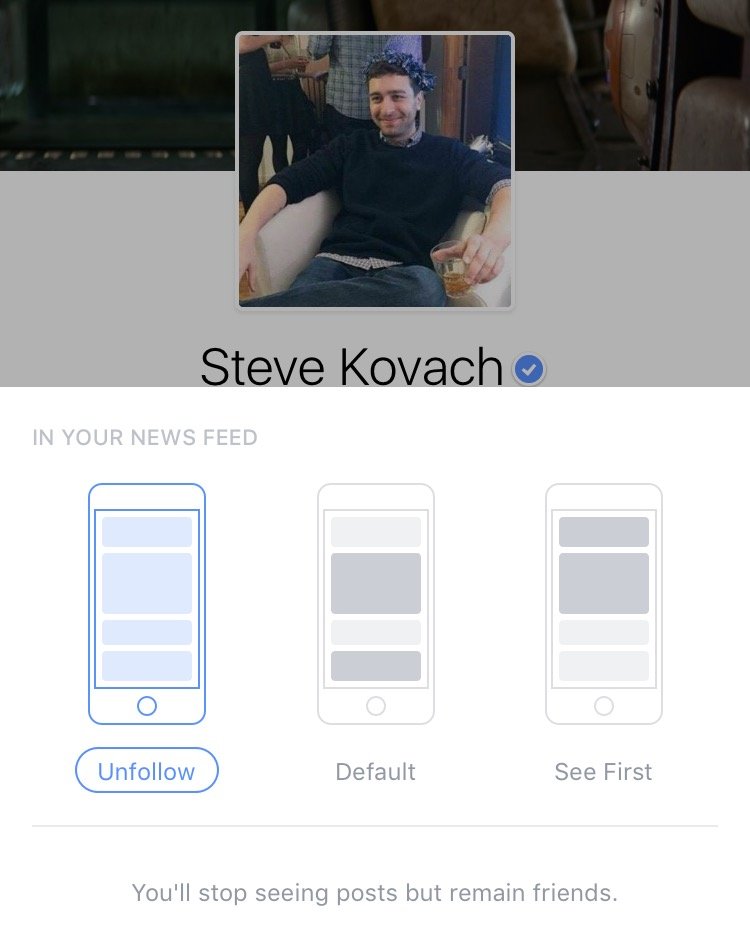
Tech Insider
Posts by a certain person are irritating but you can’t un-friend them or some reason or another just un-follow them. They won’t appear in your news feed the next time. Go to their profile and choose un-follow.
Hide your list of friends from everyone.
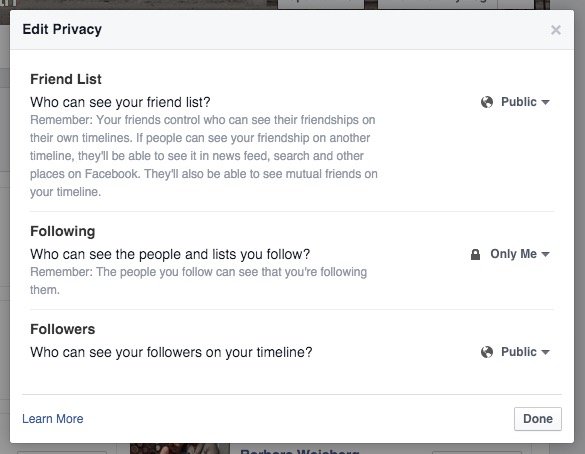
Everyone has their own privacy and friend circle. If you don’t want to share the list of your friends on Facebook than go to your friend list choose its privacy to ‘Only Me‘ and your friend list won’t be shown to your friends either.
Give yourself a short bio in Intro section.
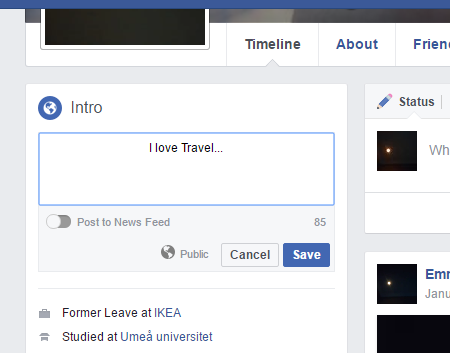
Facebook allows you to introduce yourself to people at once by adding your short intro. So people easily know about you and your interest. It makes it easy to socialize.
Make lists to separate groups of people you’re friends with, like school friends and family.
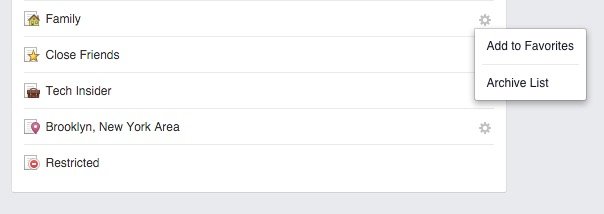
Keep your friends, family, best friends, teachers, co-workers and all other people you connect on Facebook in different lists so it’s easy to distinguish between them. This further helps to keep your privacy on a certain post to a limited audience.
Search for specific topics and keywords.

You can also use keywords to look for some recent trends or popular stories. For example using keywords like ‘Facebook’ etc or using some trends like #eid, #party, #music etc. The results will show a great variety.
Get a notification every time a specific person posts something.
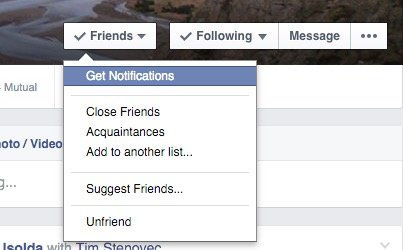
Nothing can be better than this if you are stalking someone. Just add them to your close friends and get notification every time they post something.
You can save interesting things from your News Feed to read or watch later.
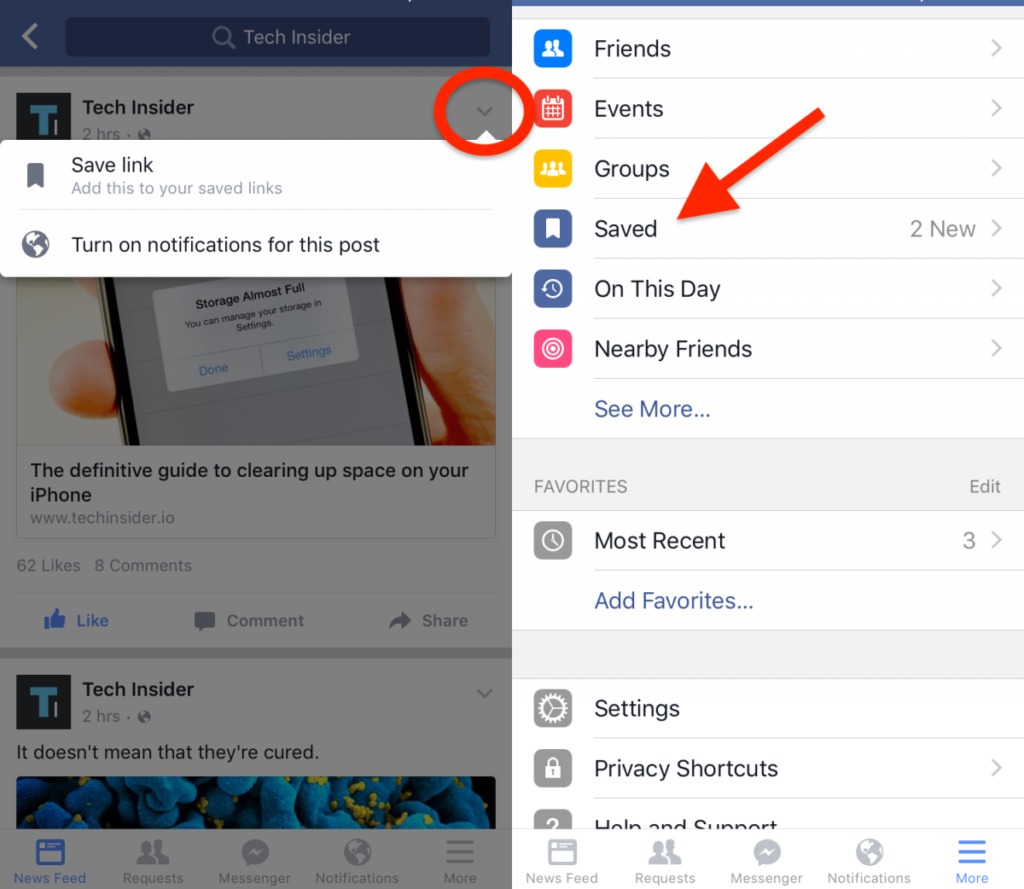
If you are really busy and something of interest pops up in your news feed you can save it for reading it later. Choose the arrow on the top and then save link. When you are free go to saved option on the list and enjoy the story.
Turn off auto-playing videos in your News Feed.
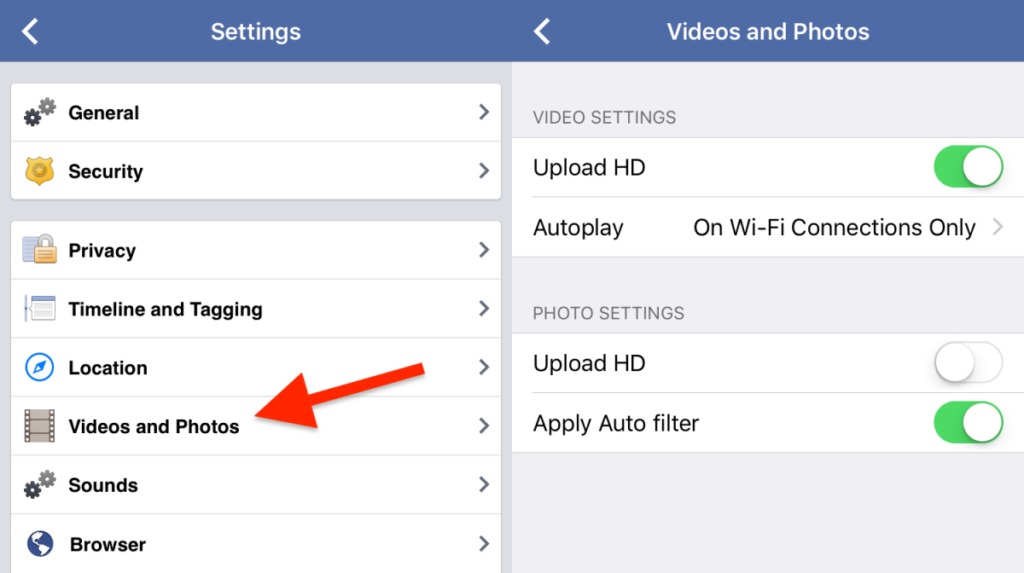
There are so many videos in your news feed but not every video will be of your interest. Auto play in videos also causes your MBs to loss more quickly. So to avoid such results tap Settings and then “Account Settings.” From there select “Videos and Photos.” You can choose to auto-play videos over cellular and Wi-Fi connections, just Wi-Fi, or never.
See your Facebook memories.

Missing the old days and old memories? You can now go to a specific date, month or year by going on you profile and choosing the years you want to look into. Now Facebook also notifies you ‘On this Day’ about your memories with certain person or a special date.
Your Activity Log shows everything you’ve liked, shared, and commented on in the news feed. Your Activity Log on Facebook documents all of your activity on the social network. It’s easily accessible on your profile from both the mobile app and desktop site.
Difference between a “friend” and a “follower” on Facebook.
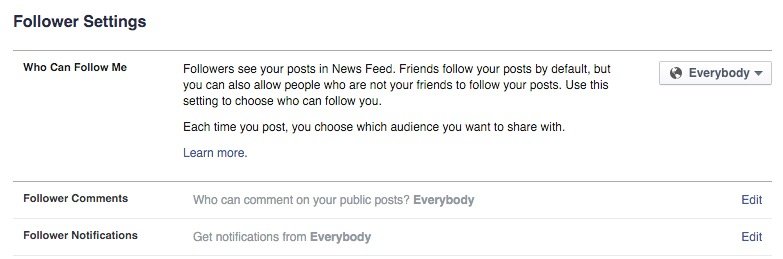
People can see your updates. Either you add them or you let them follow. Your friends all data you share with them but followers only see public posts.
Select profiles and pages you never want to miss updates from in your News Feed.
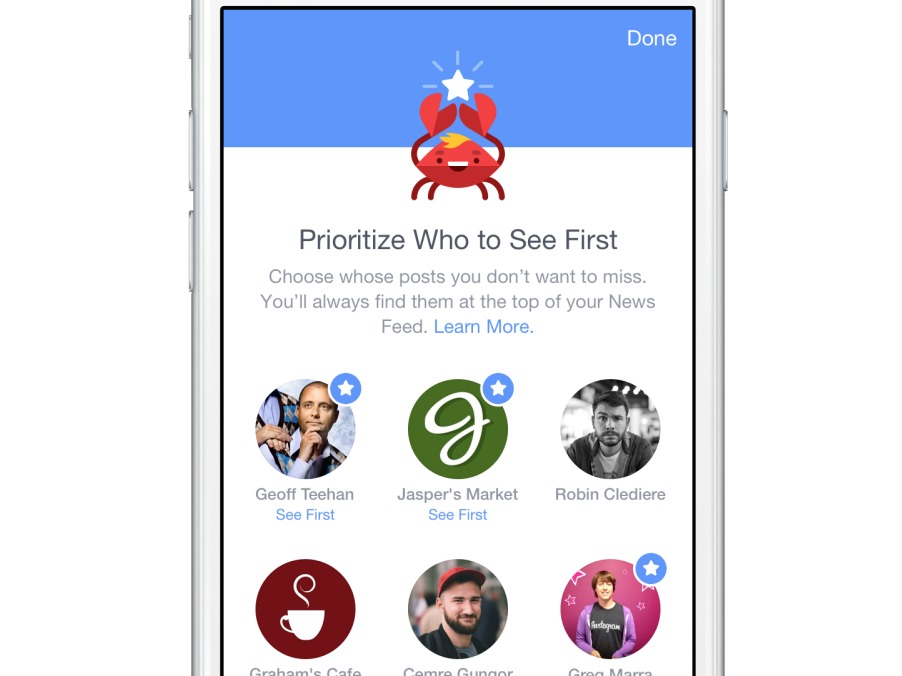
Tap “Settings” under the app’s “More” tab and then “News Feed Preferences” to get started or directly to a certain page or profile and choose “Show on Top” options so you don’t miss any upload by them.
Tell people how to pronounce your name correctly.
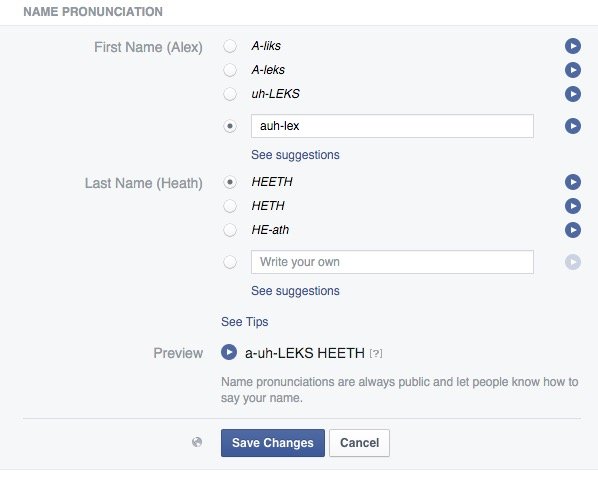
If people usually pronounce your name incorrect Face book allows you to guide people how to say your name. You can also add nick names or maiden names in your profile. The names can also appear on top along with user name if you wish so. While editing your profile on the desktop, go to “Details About You” under “About” to get started.
See what your profile looks like to people who aren’t your friends.
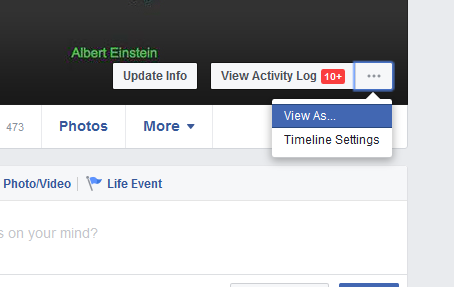
If you want to see how your profile looks to public when they search you, you can see this by using the “view as” option. This option also allows you to see your profile as a specific person as well.
Hide your relationship status change from your friends.
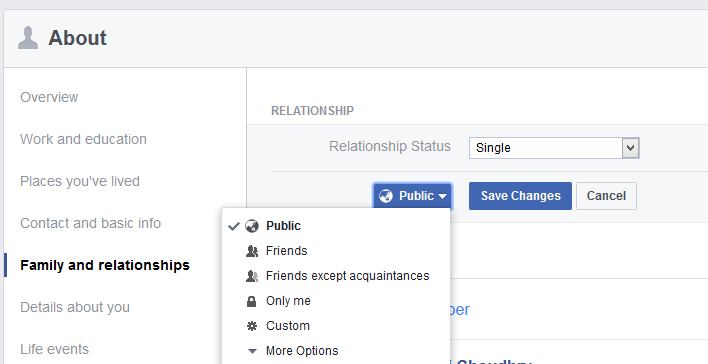
It could be potentially disastrous for your Facebook friends to see your relationship-status change. The good news is that you can prevent relationship changes from being seen by anyone except you. This means the change won’t show up in your friends’ News Feeds. While editing your profile under “Family and Relationships,” change the privacy filter to “Only Me”.
Block people from being able to contact you.
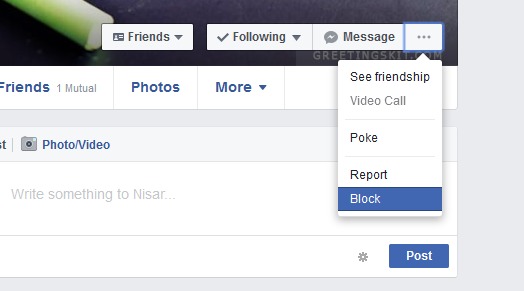
The best part is now you can block all the people who are scamming you or sending you irritating messages. You can even block your ex to avoid awkward conversations with them. This option helps you to keep privacy and also you are on a safe hand. Go to their profile page and click on the three dots to the far right. Select “Block.”
See everywhere you’re logged into Facebook and remotely log out.
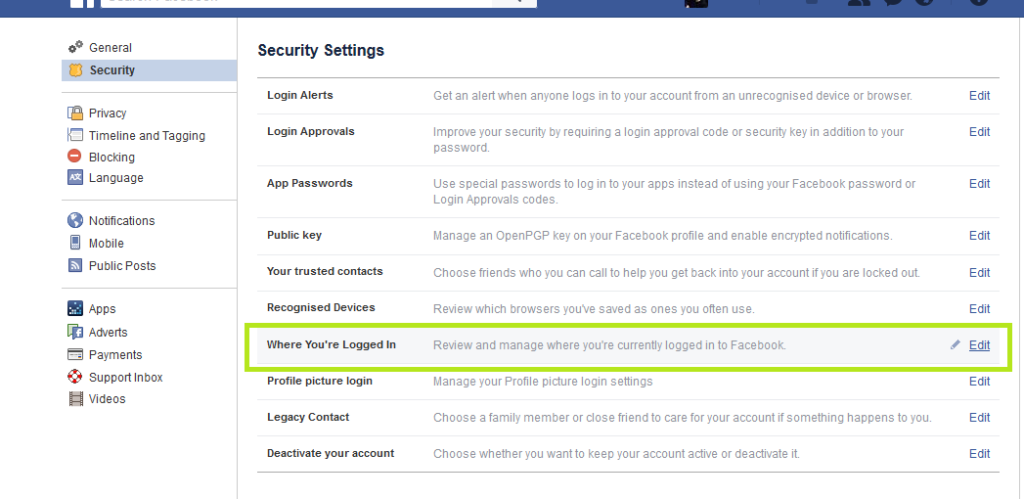
From the Facebook mobile app, tap the far right most tab then Settings, Account Settings, Security, and finally “Where You’re Logged In.” Tap the “X” to remotely log out of any device or Face book app you’re logged into. From your Security Settings on Facebook’s desktop site, the “Where You’re Logged In” menu shows active logins and it lets you send them.
Hide specific photo albums and events on your timeline.
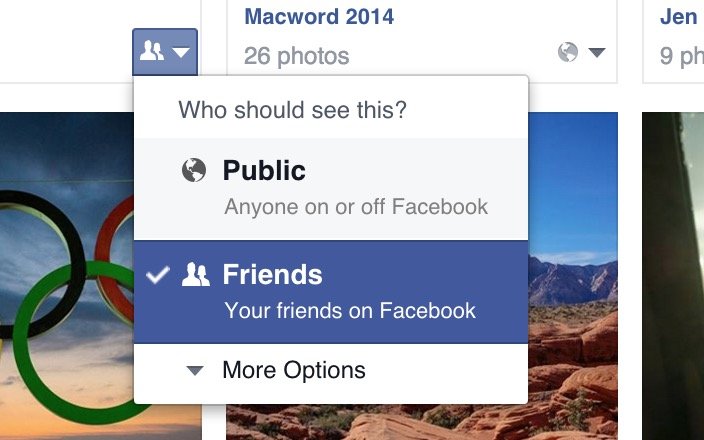
Now you can hide certain photos or whole album from your timeline. By changing the privacy of a album or choosing “Hide from Timeline” option from top right hand arrow on the story.
Get alerted every time a log-in attempt is made for your account.

Facebook has always tried to make you feel safe and secure. You will be notified of someone tries to access your account from other device or a wrong password. The email or text message will be sent to you on any such attempt.
Search for posts and photos liked or commented on by a specific person.

Now not only you can see posted stuff by a certain person but you can also peep into the stuff they like or comment on. It appears in news feed or you can search using keywords like, ‘Posts like by…..’ etc.
Turn off notifications
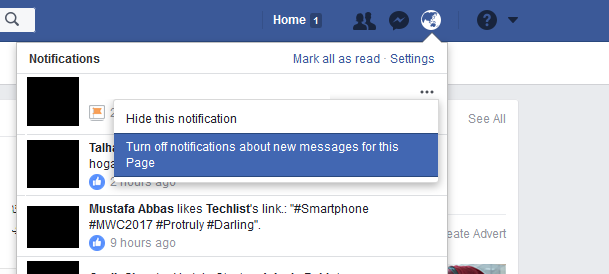
If you are tired if notification bombarding you once you log into your account than you can turn off notifications and feel free.
Use Facebook in a better way to make it easy for you and for everyone else. Enjoy Facebooking!





